5 Best Study Apps for College Students
As a college student, juggling academic deadlines, learning difficult material, and staying organized can often seem like an uphill battle. Don’t worry. This blog post brings you a curated list of 5 standout study apps designed to streamline and make your learning experience much more efficient and worthwhile.
Each app will help you in a different area of studying. From boosting concentration to incorporating powerful study methods like spaced repetition, these apps will assist you in your academic career. Read on to learn about all the different aspects that contribute to quality studying and learning and how certain apps will help you with each.
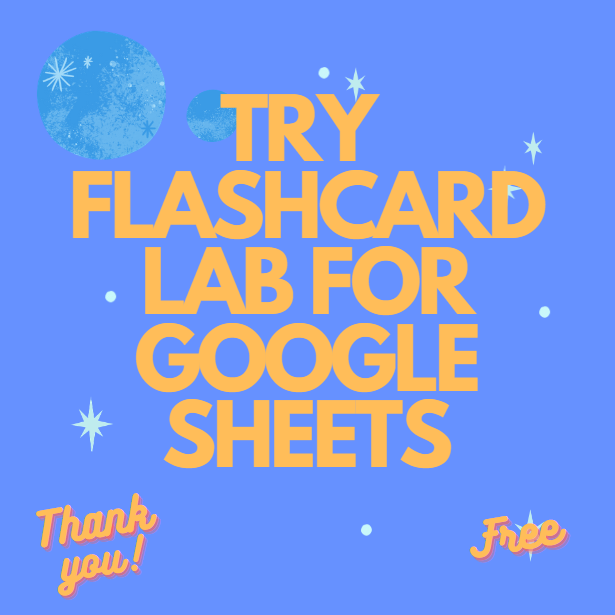
Organization and Scheduling
Being organized and knowing when your tests are coming up are important in being a good student. Traditionally, a physical planner or bullet journal is used to help with this task. But today, technology has improved on the physical planner and given students “My Study Life”.
My Study Life is an app that allows students to streamline their studying by centralizing all study-related things like class schedules, assignment deadlines, exam dates, and even to-do lists.
A noteworthy feature is its calendar function, which smartly integrates your academic commitments with your personal schedule, providing a holistic view of your day, week, or even the entire semester.
You are alerted of approaching deadlines. This ensures that no assignment, exam, or review session is overlooked or past due.
The app syncs to all your devices in real time and works on desktop and mobile. Basically, My Study Life replaces your physical planner with a digital system and improves your time management, productivity, and ultimately, academic performance. Also, it’s completely free.

Reviewing Material and Memorization
When studying concepts, terminology, or questions and answers, there is no better tool than flashcards. Just like with the physical planner, flashcards have gone digital and there are many apps to fill this role.
I wanted to just comment on the benefits of making your own flashcards to study. The very act of making flashcards for whatever class you’re taking is a study method in itself. You have to critically think about what is important to know. This will help you engage more deeply with the material. As you write out concepts and definitions, you are reinforcing your understanding of them and building connections in your brain. Also, you can tailor the cards to your specific learning style.
For example, you can include examples or mnemonics that resonate with you personally, which can help you remember the information better.
Although there are a lot of apps out there to help you make flashcards and study them, I recommend Flashcard Lab. Flashcard Lab is a Google Sheets add-on that allows you to customize the study material to your liking, is simple and easy to use. It is also capable of spaced repetition study which is a method of studying that involves reviewing and recalling information at varying time intervals to maximize retention. Essentially, it’s a more efficient way of retaining information.
You can refer to this blog post to compare some of the best flashcard apps and choose one that works for you.
Understanding Material
Before memorizing and reviewing knowledge and concepts, you have to first understand them. Sometimes it’s very time consuming to read through the textbook yourself and teaching assistants and professors aren’t always available to help you. Also, personal tutors might be expensive.
Just like everything else mentioned, technology has digitized the tutor as well. This next app is a must-use for studying and if you aren’t, you’re likely to fall behind compared to students that are: ChatGPT.
Unlike human tutors, ChatGPT doesn’t get tired or frustrated, meaning that students can ask the same question as many times as they need to fully understand the material. It’s like having a personal tutor that’s always ready to help you understand and master the subjects you’re studying.
To get the most out of ChatGPT, the key is to be as clear and specific with your prompts as possible. For example, if you’re studying economics and want to understand supply and demand, you might ask, “Can you explain the law of supply and demand and give some examples?”.
Here are some extra tips on how to prompt ChatGPT effectively:
- Be Specific: The more specific you are, the better ChatGPT can understand what you’re asking. For instance, instead of asking “Can you explain chemistry?”, ask “Can you explain the periodic table and how elements interact?”
- Provide Context: If you’re asking a follow-up question or need an explanation related to a previous topic, provide enough context to help the ChatGPT understand. For instance, “In relation to our discussion about evolution, how does natural selection work?”
- Ask for Clarification: If you don’t understand the response, ask for clarification or request that the information be presented in a different way. For example, “Can you explain that in simpler terms?” or “Could you give me a real-life example of that concept?”
- Prompt Iteratively: Feel free to have a back-and-forth conversation. This can lead to deeper understanding. You can ask follow-up questions based on the responses you receive.
Taking Notes
This aspect of studying is pretty obvious. You need to have some material that has been filtered through your brain to actually study. For example, when you listen to lectures and read the professor’s presentation slides, that information goes through your brain, you filter out what is important, discard the rest, and what’s left is what you should study. Note taking is how you compile that study material.
For this aspect of studying, I recommend Google Keep. Google Keep is a versatile note-taking app that can greatly assist students during lectures. It allows you to take text notes, create lists, and even record voice notes, which are automatically transcribed. This multi-format note-taking capability can be particularly beneficial during lectures, accommodating different types of information being shared.
Google Keep also has another really cool feature called Optical Character Recognition (OCR). With this, you can take pictures of their hand-written notes or any text-filled document, and Google Keep will extract the text from the image, turning it into editable, searchable text. This can be incredibly useful for students who prefer writing notes on physical paper but also want the benefits of uploading to the computer for searchability.
All notes on Google Keep can be easily organized with labels and color-coding, and the app syncs across devices, ensuring your notes are always on hand when you need them.
Some alternative note taking apps include Evernote, OneNote, and Notion. Some alternative OCR apps include Adobe Scan iOS, Text Fairy, and Evernote Scanner iOS. You can mix and match them but staying in the same ecosystem is generally more convenient.
Improve Focus and Consistency
We all have these distracting and addictive devices called smartphones. It’s a large part of everyone’s lives. Because of them, students have trouble staying focused and doing deep work and ironically, the solution is also the smartphone. Specifically, an app called Focus Plant.
Focus Plant is a unique productivity app designed to help students maintain focus, especially during study sessions. The concept is simple yet effective. Users “grow” virtual plants by focusing on their tasks and refraining from using other apps on their phone.
When you’re ready to start a task, you “plant” a seed in the Focus Plant app. As long as you stay focused on your task and don’t switch to another app, your seed will grow into a plant. However, if you get distracted and leave the app to check social media, email, or any other distractions, your plant will wither and die. Although these plants are completely fake, there is some part of our psychology that makes them “real”, kind of like Tamagotchis. Therefore, it helps to keep us accountable.
The app also provides detailed statistics on your focus sessions, so you can track your productivity over time and identify patterns or areas for improvement.
Summary
So, in order to be as effective as possible when studying as a college student, this post went over 5 aspects to consider: 1) organization and scheduling, 2) reviewing and memorizing material, 3) understanding the material more deeply, 4) taking notes, 5) being focused and consistent.
To improve upon each aspect, here are the 5 best apps to help with each area:
- “My Study Life” for organization and scheduling
- “Flashcard Lab” for review and memorization
- “ChatGPT” for improved understanding
- “Google Keep” for note taking
- “Focus Plant” for improved focus and consistency
As technology continues to evolve, so do the opportunities for more efficient and effective learning. Harness these apps to their potential, and you’re likely to see an improvement in your academic productivity as a college student.






