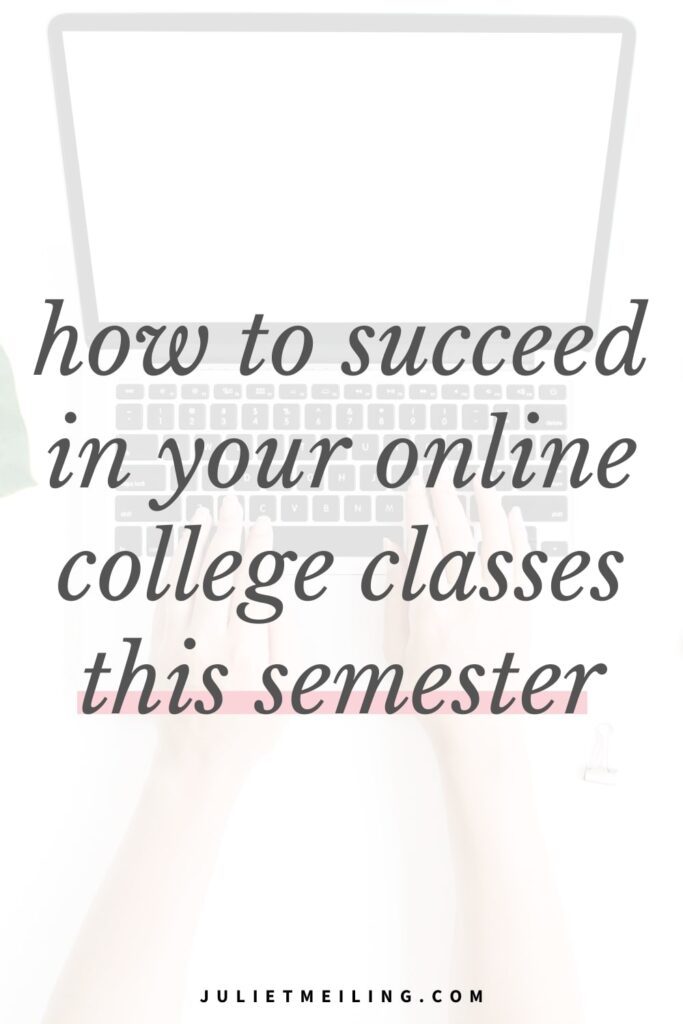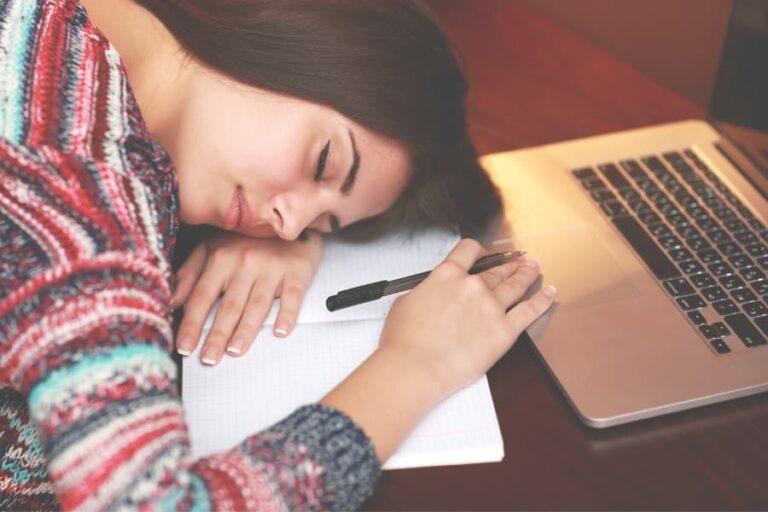The Ultimate Survival Guide to Online College Classes
Nervous about taking all online college classes? Don’t fret. In this post, we go over everything you need to know to succeed in your online college courses.
Online learning is the “new” way to do college due to the current state of the world.
If you have never taken an online college class before, but are now forced to endure an entire load of online college classes, you have come to the right place.
In today’s blog post I am sharing with you the ultimate survival guide to your online college classes. This guide will help you master virtual learning and become a productive online learner.
- Nervous about taking all online college classes? Don't fret. In this post, we go over everything you need to know to succeed in your online college courses.
- How online college classes are structured
- How to communicate with classmates and your professor in online college classes
- How to master time management with online college classes
- How to get help or tutoring in your online college classes
- How to create a productive study space
- Taking online test or quizzes
- Concluding thoughts on surviving your online college classes
- Related posts to online college classes:
- Thanks for reading about tips for online classes for students in college.
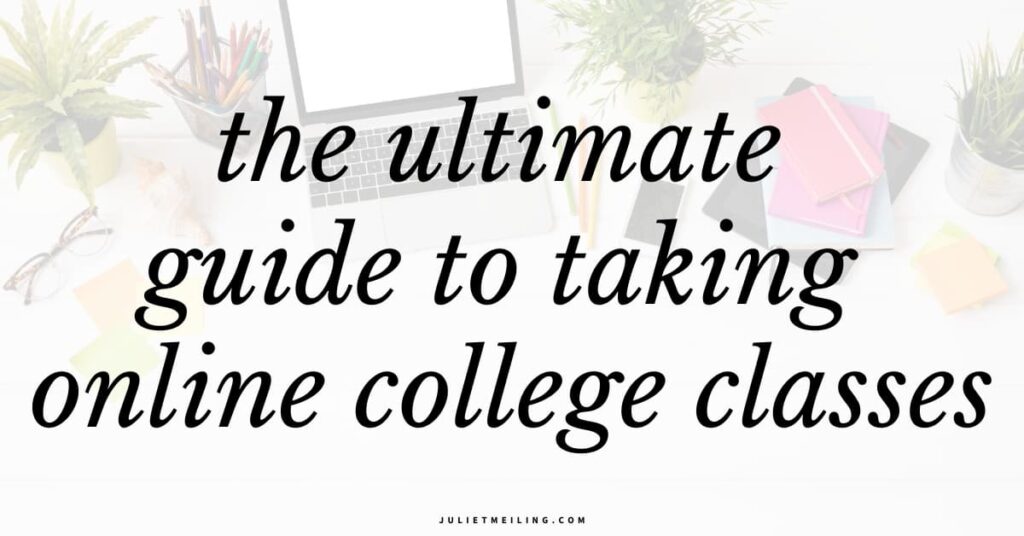
*This post may contain affiliate links. Purchasing a product or service through an affiliate will earn me a small commission at no additional cost to you. Please read our Disclaimer Policy for more information about the use of affiliate links on this site.
How online college classes are structured
When you first think of online college classes what do you think the structure is like?
A class that you can do whenever and wherever? Or a class that has set deadlines and meeting times like a regular in-person college class?
Many online college classes are a mixture of both types of structures mentioned above–independent learning and structured learning.
Your professor for the class will ultimately determine how your class is structured.
During my college days, online classes were structured as followed:
- The class is broken down into different modules with each module having their own respective due date.
- Within each module, there may be “mini-deadlines.” So for example, the Module 1 must be completed by January 30th, but the discussion post in Module 1 is due by January 25th.
For example:
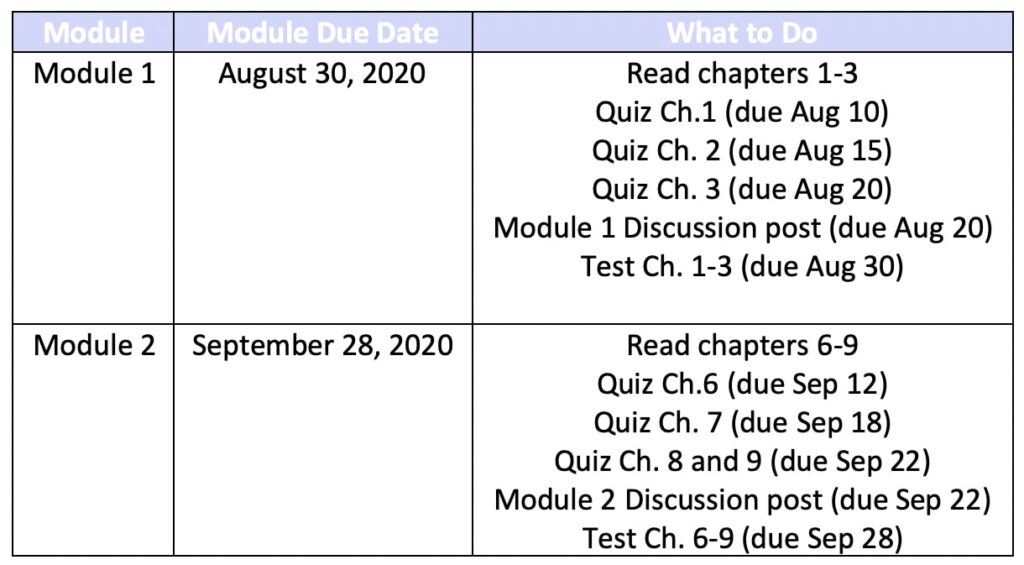
In some online college classes, professors may schedule class meeting times over Zoom or another video chat/collaborative service. These meeting times may be mandatory, so be sure to check your syllabi and adjust your personal schedule as needed.
Alternatively, some professors will post pre-recorded lecture videos allowing you to decide when to watch them.
Just be sure to make time to watch them because they can contain valuable information, clarification on difficult concepts, or modifications to existing assignments, quizzes, or tests.
Rarely you will have an online college class that allows you to finish your coursework whenever you please. Why?
Because your professors do not want to spend the rest of their lives grading!
Having a semi-structured online class with a dash of independence mixed in allows you to create a routine for yourself and stay committed to the coursework throughout the semester.
How to communicate with classmates and your professor in online college classes
Online college classes mean you will be communicating with your classmates and professors online 100% of the time.
No longer are you able to just walk up to the professor right after class to get a concept clarified or talk to your classmates in the hallway before class about an assignment.
However, with online or virtual learning becoming more prevalent, your professors may design a way to schedule virtual office hours where you can talk to them over Zoom or another video chat method. However, you should expect most communication to be done over email.
Online communication via email or discussion boards holds you as a student to higher expectations. With email or discussion boards, there is now a digital paper trail tracing how you react and communicate with your professors and classmates.
It can be detrimental to your college career if you do not act professionally when communicating in your online college classes.
Online etiquette for email and discussion boards
If you are nervous about being perceived wrong over email or on a discussion board, don’t fret. The following online college class etiquette tips will help you compose a professionally worded email or discussion board post for your online college classes.
Know your audience
When you are writing anything that will be seen by your classmates or professors you want to write in a respectful and professional manner.
How you compose a response in a classroom discussion board is not the same as you would write in the Facebook comments section. Similarly, you would not write an email to your professor the same way you would write an email to an out of state relative.
In other words, know your audience.
If you are able to recognize and adapt to what your audience needs and expects from you, you will be able to come across professional online.
Don’t use chat speak/slang
Would u talk lyke this in an email to your future boss? Probably not!
Whenever you are drafting an email to your professor or a discussion board post make sure you pretend that you are writing to your future boss or colleagues at work.
You should not use chat speak, like abbreviations of words like “u” for “you,” “r” for “are,” “lol,” or “b4” for “before.” Additionally, you should not use emoticons regardless of how cute they are.
The usage of slang, like “basic” or “the tea,” is also frowned upon and can come off unprofessional. Your professor may also not understand the current lingo of college students and may misunderstand or be offended.
Don’t cuss or use profanity
Using cuss words or profanity is just a no-no and can get you in serious trouble with not only your professor but college administration as well. Only use cuss words or profanity if quoting someone that’s relevant to the discussion post topic.
For example, if you are quoting a character from a novel your class is reading and the character cusses, it is ok to directly quote the cuss word as long as it is relevant to the discussion post and provides value.
Write in complete sentences with punctuation and proper capitalization
Even though writing an email to your professor or a discussion board post is not technically the same as writing an essay in MLA or APA style, you still need to write using complete sentences.
Not writing in complete sentences can come across as immature, unprofessional, and honestly annoying. It is hard to respond to someone who doesn’t take the time to fully complete their thoughts.
If you do have trouble writing complete sentences I would suggest using a writing app like Grammarly, which is free!
You can also see if your university’s writing center can provide virtual tutoring/revision sessions.
Be respectful and open minded
College courses, whether in-person or virtual, have a wide variety of students enrolled in them.
Because college students are so diverse, remember that not everyone comes from the same background or culture as you, so you need to be careful when composing emails or discussion board posts.
Don’t assume someone will always agree with your opinions or ideas or that you will agree with theirs. Rather, be open to discussion instead of defensive.
Also, be careful with how you present your thoughts through email or discussion board. Emotions cannot be read over text, so don’t use upper case letters or lots of exclamation points.
How to master time management with online college classes
A full course load of in-person classes is already challenging enough, but a full course load of online college classes is a whole new ball game for many students.
And if you also plan on joining or being active in a sorority or another extracurricular on campus, that adds a whole new level of complexity.
Having good time management skills is crucial to surviving your online college classes.
Many online college classes expect students to be self-sufficient and to be able to juggle watching lectures, completing assignments, and taking quizzes/tests across multiple classes.
Many students are so used to having a set in-person meeting time with their professors and classmates to be lectured and to complete quizzes and tests.
However, with online college classes that responsibility now falls completely onto you.
To combat the feeling of being overwhelmed, you need to start organizing and managing your time the moment you are given the syllabi for your online college classes.
You may also like: What Makes A Good College Student? 17 Qualities of Successful College Students
Create a master schedule from your class syllabi
Regardless if you have in-person or online college classes, creating a master schedule from your class syllabi is a game-changer!
With a master schedule, you don’t have to refer back to each syllabus every single time you need to look up a due date or deadline. Instead, you have all your due dates/deadlines on one single document.
Here’s how you can create your own master schedule:
Step 1: Open up a new Word Document, Google Doc, or word processing software and create a 3 column table. The 3-columns will be labeled, “Date,” “What’s Due,” and “What To Do.”
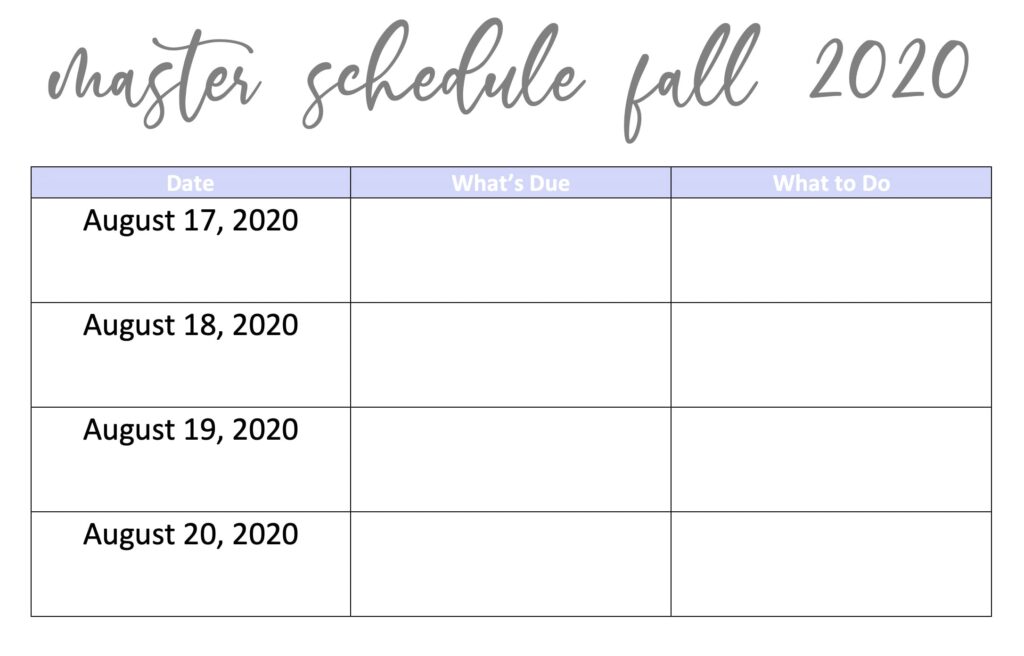
This 3 column table is the base of your master schedule. Having this 3 column table literally held my life together from my sophomore year of college to my senior year of college.
Since I had already took the time at the very beginning of the semester to plan out how I would tackle all my class work, I did not have to think about what assignment I was going to work on a given day unless there was a deadline that got changed.
This table saved me so much time and energy when studying and completing assignments throughout the semester!
Step 2: Print or open up all your class syllabi. You’ll need them to reference as you create your master schedule.
Step 3: Start writing down due dates in the second column
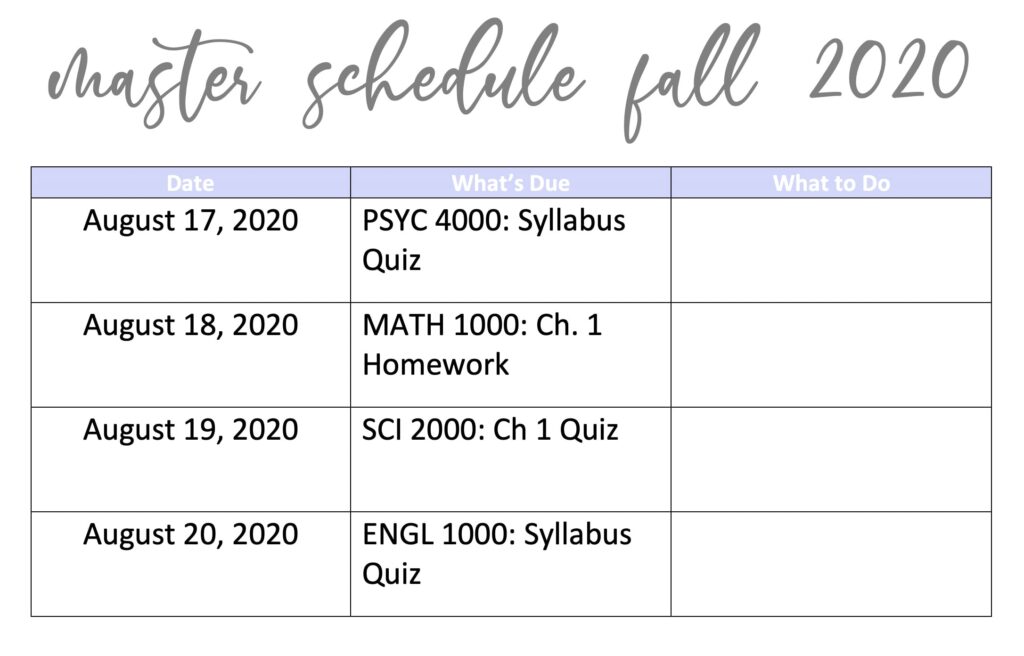
Step 4: Plan when you will complete various assignments, quizzes, and tests and make note of it in the third column
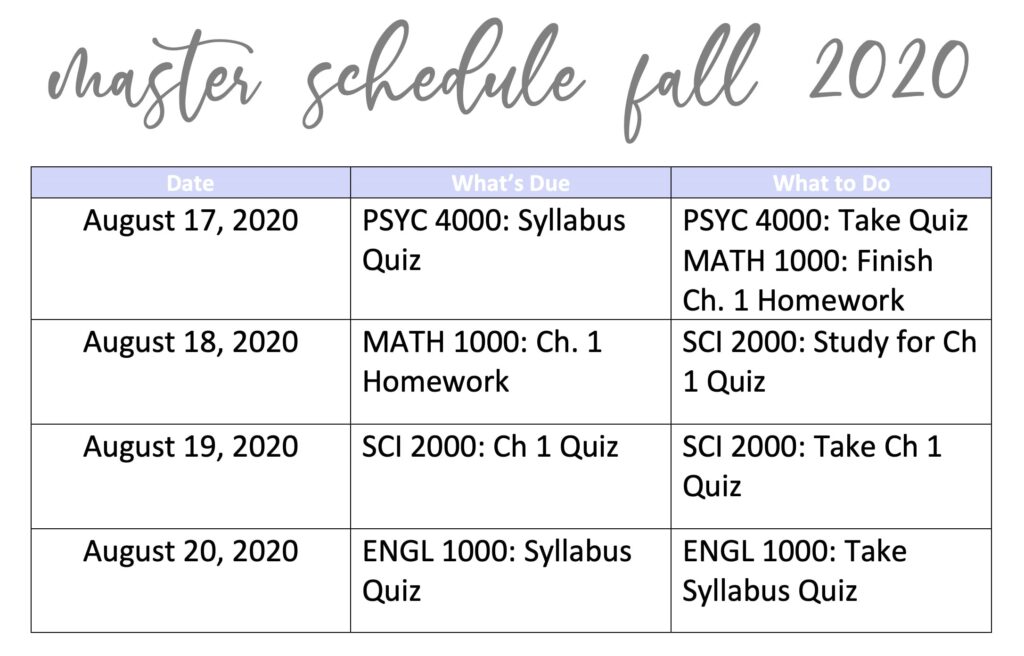
I tend to use these rules of thumb to complete assignments or study for a quiz or test:
- Short assignments: begin working on 3-4 days prior to the due date
- Long assignments (e.g., term paper): begin working at least 1 month prior to the due date
- Quizzes: start studying 3-4 days prior
- Tests: start studying 1 week prior
I found that these general guidelines have helped me stay on top of my classwork, yet still give me room to breathe if an assignment is more time consuming or I need to allocate more time to studying for a test.
I’ll also add the due dates of classes to my Google Calendar as an on-the-go reference, but my Master Schedule is the complete guide for my semester.
You can always implement this method of planning out your semester in your physical or digital planner.
I personally like doing it in a Word Document because I am easily able to adjust things quicker than if I did it in a physical planner.
You could also consider using a project management tool like Trello, Notion, or Clickup.
I personally have been using Clickup for my graduate school classes and it’s definitely changed the game for me!
Clickup is a free project management tool and it allows you to create to-do lists and create events to help you track all your college assignment deadlines.
It’s made me so productive this semester and it’s easier to keep up with than a traditional planner or calendar.
If you’re interested in trying Clickup click here to try it for free today!
Time management strategies to consider implementing for your online college classes
No time management strategy fits everybody, but here are four that you can consider implementing this upcoming virtual semester. If one of these strategies does not work for you try switching to another strategy or combining aspects you like from each.
Time-blocking
Time-blocking is when you allocate a certain duration of time to work on a specific task. For example: from 1 PM to 2 PM you study for your physics exam and then from 2:30 to 3:30 PM you draft your English paper.
Some people thrive using the time-blocking method because they are able to map out their whole entire day and know exactly when, where, and what they should be doing.
Many calendars and planners allow you to time-block your schedule.
Here are some physical/paper calendars and planners that have time-block/hourly planner features:
- Day Designer in Black Stripe Pattern
- 2020-2021 Academic Planner by Inamio
- Erin Condren Meadows Coiled Life Planner
- Live Whale Planner
- Schedule Magic Time Blocking Daily Planner & To-Do List Notebook
If you want to digitally time-block you can use Google Calendar or the Calendar app that comes with Apple products. There are also alternative calendar apps that you can check out here.
The Pomodoro Method
The Pomodoro Method is my personal favorite time management strategy. I always feel so accomplished and focused using the Pomodoro Method and it has allowed me to get multiple tasks done in a short amount of time.
The Pomodoro Method was created by Francesco Cirillo. It is a time management strategy that has you break down tasks into time intervals.
The Pomodoro Method suggests 25 minutes of work/total focus on a single task and then taking a short break (5 minutes).
After you complete 4 pomodoros (4 sets of 25 minutes of work and 5 minutes break) you can take a longer 20-30 minute break. Then repeat for another 4 pomodoros.
You can adjust the Pomodoro Method to work with your lifestyle and schedule for the day. When I implemented the Pomodoro Method I would do 45-minute pomodoros with a 15-minute break.
Themed days
Another time management method is theming your days by your online college courses. For example, Mondays you can work on coursework for your English class, Tuesdays are for Spanish, Wednesdays are for economics, Thursdays are for algebra, and Fridays are for philosophy.
This method can be difficult to do if there are overlapping deadlines between courses, but it can also be good if you like a very structured, predictable study schedule.
Batching
The final time management strategy we will discuss is batching.
Batching is when you do one task before switching to another one.
For example, let’s say you have multiple discussion board posts due. You could batch all your discussion board posts in an hour before moving on to study for your trig test.
You could also batch reading and responding to emails from your school inbox or batch finding photos for your PowerPoint presentations.
Batching keeps you in a certain mindset while you work on and complete tasks with similar qualities, but it can get quite boring and repetitive.
How to get help or tutoring in your online college classes
Online college classes tend to suit students who don’t mind teaching themselves. This can be a real struggle if you are the type of student who needs in-person instruction to understand things better.
If you find yourself struggling in an online college class or classes you need to run, not walk, to find help. Virtually of course!
You may also like: How to Improve Your Grades in College If You’re Failing
On-campus help/tutoring
Even if you are taking online college classes that does not mean there are no tutors or office hours from your professor available to you (check your syllabi!). Your university may have set up a virtual tutoring lab for various subjects.
However, these on-campus virtual tutoring labs will probably require you to schedule an appointment, which can be difficult to get if a lot of students also need tutoring on the same day.
Video based help/tutoring
Alternatively, you can look up videos on YouTube or Khan Academy on concepts you are having trouble understanding.
If you are having trouble understanding concepts from literature or humanities/social studies I would suggest Crash Course on YouTube. For more arithmetic/math concepts, Khan Academy is your best friend.
You can also try to find YouTube videos of high school teachers or another professor teaching the concept to see if a different explanation or examples will help you understand better.
Off-campus help/tutoring
Finally, you can hire an off-campus tutor if your professor, an on-campus tutor, or an online video is not helping you.
You can easily Google a local tutor in your area, ask for recommendations from friends on Facebook, hire one on Fiverr, or ask your professor if he has a previous student who could tutor you.
You may also like: How To Pass Your Statistics Class In College
How to create a productive study space
Learning virtually can be a challenge for many students. A lot of students simply enjoy in-person instruction over online instruction.
In-person instruction allows you to connect with your professor and classmates in real-time and be in an environment that encourages focus and learning.
It can be hard to create the same learning environment in your college apartment bedroom or dorm room.
If you are having trouble creating a productive study space for your online college classes here are some tips:
Clean your desired study area
Whether it is at your desk in your bedroom/dorm room or your kitchen table, you need a clean space to work and study at.
Having a messy study space will only lead to a messy mind and distraction.
Take half an hour to deep clean your desired study area.
Clean out all drawers, throw away dead pens or highlighters, and wipe down your desk or table surface.
Once it is all clean I bet you’ll start feeling motivated to study!
Create an organizational system
Your study space needs to have organizational systems in place where you can easily access textbooks, writing utensils, notebooks, your printer, and other study materials.
You may also like: 27 School Supplies for College Every Successful Student Needs
I would suggest getting either…
- A desk with extra storage space like this one or this one
- A plastic drawer cart
- A desk organizer like this or this
Create your perfect study atmosphere
You should create a study space that is welcoming and makes you excited to be studying.
It should be a space that enhances productivity and focus. To do that you need to create a study atmosphere.
You can do this by simply turning on music that helps you focus–try the lofi hip hop radio on YouTube, burning a candle–this is one of my favorite scents, or turning on your oil diffuser with your favorite oil scent.
You can also add string lights around your study area for the extra aesthetic!
And if you are unsure of how to create the perfect study atmosphere try browsing Pinterest for study space inspiration.
Taking online test or quizzes
With online college classes comes with online tests and quizzes. I am personally a fan of pencil and paper tests, but you don’t have much of a choice in virtual college. Here are some things you can expect when taking online tests or quizzes:
Usage of a lockdown browser
Cheating is frowned upon in college whether you are taking an in-person or online college class. To combat cheaters, universities implement a lockdown browser.
A lockdown browser essentially launches your test in a special browser that prevents you from accessing your computer’s files, computer applications, or an additional web browser until you submit your quiz or test.
A lockdown browser may also disable common keyboard shortcuts like copying and pasting text or taking a screenshot.
Proctored/monitored tests and quizzes through a lockdown browser
A proctored or monitored test or quiz through a lockdown browser is a lockdown browser on steroids. While you are taking your test or quiz you are being monitored through your own webcam and microphone as a safeguard against cheating.
It sounds scary and probably triggers your testing anxiety already. But know that it is to protect the academic integrity of the course and hold students to higher expectations.
If you do suffer from testing anxiety, talk to your professor or an academic advisor to see if they can point you to resources to help ease your testing anxiety.
Open note quizzes or tests
Sometimes your quizzes or test will be open note format.
Every professor has a different definition for an open note quiz or test, so look at your class syllabus or talk to your professor about what materials are or aren’t allowed to be used on an open note quiz or test.
I’ve had open note quizzes/tests where we were only allowed a standard notecard as a reference and I’ve had open note quizzes/tests where you could have anything you wanted as a reference.
When it comes to open note quizzes or test it is vital that you are organized prior to quiz or test time. You will need to be able to find information quickly or you risk running out of time on your quiz or test.
Concluding thoughts on surviving your online college classes
Taking a semester of all online college classes can be challenging, but it is a chance to step out of your comfort zone and learn new productivity and time management skills.
In today’s blog post I presented to you the ultimate guide to surviving your online college courses and I hope you found it super helpful and actionable for this upcoming semester.
To recap:
- Understand that online college courses are structured differently than in-person classes. It is not a free for all, you will still have due dates, but there will be more freedom to chose when you will tackle your online lecture videos and your assignments.
- Communication is key when taking online college courses. Make sure you are respectful and professional with all your online engagements via email, discussion board, or video.
- You’ll need to implement a time management strategy like time blocking, the Pomodoro method, themed days or batching.
- If you need help in an online college course seek out the help through a virtual on-campus tutor, virtual office hours with your professor, videos on YouTube or Khan Academy, or hire an off-campus tutor.
- Create a study space that promotes productivity. Make sure your study space is clean and gives you all the productivity vibes!
- Be ready for a different testing experience with the implementation of a lockdown browser.
Related posts to online college classes:
- College 101: Zoom Classroom Etiquette for College Students
- How to Stay Motivated in College: 15 Motivation Tips for College Students
- How to Deal With Test Anxiety in College: 11 Strategies to Manage Test Anxiety
- How to Overcome Failure in College
- 19 Gift Ideas For Stressed Out Online College Students
Save this blog post to read or refer back to later by clicking the Pinterest share button below this image.