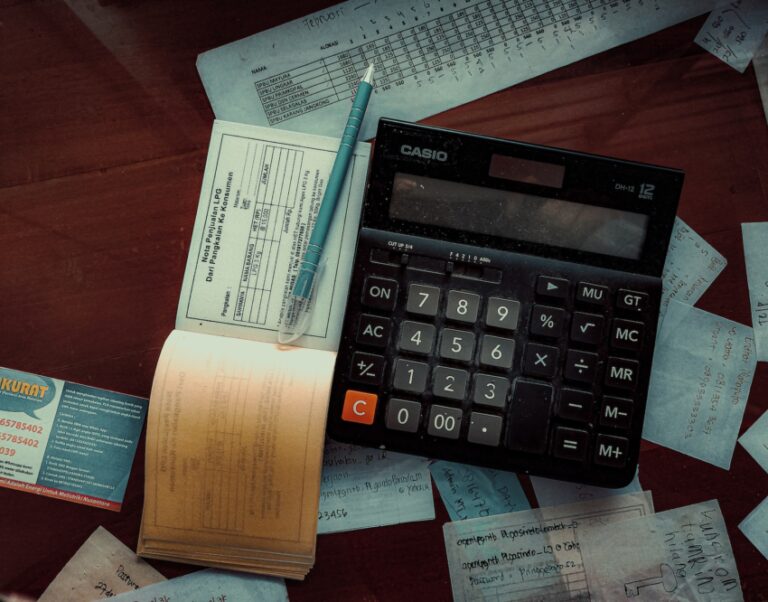How the Orb Works: A Student’s Quick Guide (2025)
If you’ve scrolled through TikTok or heard tech clubs whispering about “The Orb”, you’re not alone.
This futuristic-looking silver sphere has popped up at college events, in crypto discussions, and even in conversations about digital identity. But what exactly is the Orb, and how does it work?

In simple terms, the Orb is a device created by a company called Tools for Humanity, the same group behind Worldcoin. It scans your iris to prove you’re a real human (not a bot) and gives you something called a World ID.
For students curious about privacy, data, and emerging tech, it’s a mix of exciting innovation and serious questions.
This guide will break down:
- What the Orb actually is and how it works
- Why it’s showing up on campuses and social media
- What students should know about safety, data, and consent
By the end, you’ll know exactly what happens when you use the Orb, plus the privacy tips and student-safe practices to keep your identity secure in 2025.
What Is the Orb?
If you’ve seen the shiny, futuristic silver ball called “The Orb,” it’s not sci-fi, it’s real tech. The Orb is a biometric device that verifies a person’s identity by scanning their iris, the colorful ring in your eye that’s unique to you.
It’s built by a company called Tools for Humanity, co-founded by Sam Altman (yes, the same person behind OpenAI), and it powers a project known as Worldcoin.
The idea is simple: as artificial intelligence grows smarter, it’s getting harder to tell real humans from bots online. The Orb helps solve this by giving verified users a World ID, a type of digital passport that proves “you’re human” without revealing your personal data.
Unlike traditional ID systems (like driver’s licenses or student IDs), the Orb doesn’t store your name or photo; it creates a unique numeric code, called an IrisHash, from your scan. This hash helps you log in or verify yourself anonymously on certain digital platforms.
How the Orb Works: Step-by-Step for Students
You’ve probably seen videos of people looking into a shiny silver sphere and wondered: what’s actually happening when you use the Orb?
Here’s the step-by-step breakdown, simplified for students who want the facts, not the hype.
Step 1: Visit a Worldcoin Orb Center or Event
You’ll usually find Orbs at tech events, pop-up booths, or partnered locations. A trained representative will guide you through the process, and you’ll need your World App downloaded to start.
Step 2: App Download & Consent Screen
Before scanning, the app asks for consent. This is where you approve the Orb to scan your iris and generate a unique ID. Always read the consent message carefully, as it explains what data is collected, how it’s stored, and your privacy rights.
Tip for students: never let anyone scan you without official signage or the verified World App connection.
Step 3: Iris Scan: Creating a Unique “Iris Code”
The Orb uses infrared cameras to capture detailed patterns in your iris; no two are the same.
That image is instantly transformed into a numerical code, called an IrisHash, which acts as your digital fingerprint. Your raw iris photo is not stored; it’s converted and then deleted.
Step 4: Encryption & On-Device Processing
Next, your iris code is encrypted on the device itself, meaning the sensitive data doesn’t leave the Orb unprotected. This step prevents identity theft or unauthorized access. The encryption process converts your code into an unreadable string of numbers used only to confirm you’re unique.
Step 5: Verification and World ID Creation
Once verified, you receive a World ID in your app, a digital proof that says you’re a verified human. This ID lets you log into apps or communities that require human authentication without sharing your name or email.
Step 6: Optional Token or Verification Result
Depending on your region, verified users may receive a small reward in Worldcoin tokens (WLD). However, this varies by country and regulations.
Note: always prioritize privacy over incentives. Rewards should never outweigh your consent rights.
Simplified Tech Explanation for Non-Engineers
Let’s decode the science behind the process:
- Biometric mapping means turning physical traits (like your iris pattern) into numbers, not storing a picture.
- It’s considered proof of personhood because no two irises are alike, even among twins.
- Think of it like Face ID or fingerprint unlock, but for verifying your humanity online, not for unlocking your phone.
- The Orb uses hashing, a one-way mathematical process, to make your code irreversible. Even the company cannot reconstruct your original iris image.
This process makes it possible to verify people online without revealing personal information, a significant privacy improvement if managed responsibly.
Why Students Should Care
If you’re wondering why a device that scans eyes matters on a college campus, the answer is simple: the Orb is shaping the next phase of digital identity, a concept that affects everyone using online platforms, from social media to student verification systems.
A Glimpse into the Future of Digital Identity
As artificial intelligence becomes more advanced, it’s harder to tell humans from bots online. The Orb aims to fix that by providing proof of personhood, confirming you’re real without revealing your personal details.
For students, this technology could eventually help prevent fake profiles, bot-created job applications, or manipulated academic submissions. It’s a step toward a safer, more trustworthy digital environment.
The Orb on Campus: Where You Might See It
You might encounter the Orb at university tech festivals, blockchain clubs, or hackathons where digital identity and privacy discussions take center stage.
Some startups are testing it for student ID verification, DAO memberships, and even for secure sign-ins during coding competitions or academic forums.
Speed and Security in Online Applications
College life involves constant online sign-ups, internship portals, student networks, event registrations, and more.
The World ID connected to the Orb could simplify this by offering a fast, secure, one-tap identity check that proves you’re a verified human, without exposing your full name, student ID, or email.
Early Access and Optional Rewards
In some regions, early users of the Orb may receive Worldcoin tokens (WLD) or access to beta programs. While rewards sound appealing, students should focus on privacy awareness and informed consent first. Token programs can change based on country regulations and are not guaranteed.
A Responsible Tech Shift for Digital Natives
As digital natives, students are the first generation to grow up in a world where data is identity. Understanding how technologies like the Orb work, and what they mean for ownership, access, and online freedom, helps you make smarter choices about the digital systems you participate in.
FAQs
What does the Orb scan?
The Orb scans your iris to create a unique numeric code called an “IrisHash.” It doesn’t keep your photo; it only confirms you’re a unique human.
Is my data stored or shared?
Worldcoin says iris data is deleted after processing, but some regulators question this. Always review the consent notice and your local privacy laws.
Is the Orb safe for students?
Physically, yes. Privacy-wise, caution is needed. Only use verified Orbs and understand how your data is processed before scanning.
Do I earn money or tokens for using the Orb?
Some users may receive Worldcoin tokens, but rewards vary by country. Treat privacy as the priority over any incentives.
Can I delete my World ID later?
You can request deletion in the World App, but once your iris code is hashed, full removal may not be technically possible.
To Sum Up
The Orb is part of a growing shift toward safer, verified digital identities. It scans your iris to confirm you’re human, offering fast verification and access to secure online tools, but it also raises important questions about data privacy and control.
Before using the Orb, make sure you fully understand how your information is collected and used. If you have concerns, talk with your student tech group or campus privacy officer for guidance.
Always know what data you share, ask questions before agreeing to an iris scan, and stay informed about digital safety updates. Bookmark this guide to keep yourself protected and aware in 2025.