How I Made $20.90 My 2nd Month of Blogging (August 2020)
Can you make money as a new blogging in 2020? YES! You can! Is it a lot? Probably not. Let’s talk about it.
It has been two whole months since start JulietMeiling.com and I am thrilled to report that my blog has grown significantly since my very first blog income/blog growth report.
In today’s blog post I am giving you the inside scoop on my blog income report for the month of August 2020 and breaking down how I made $20.90 in my second month of blogging.
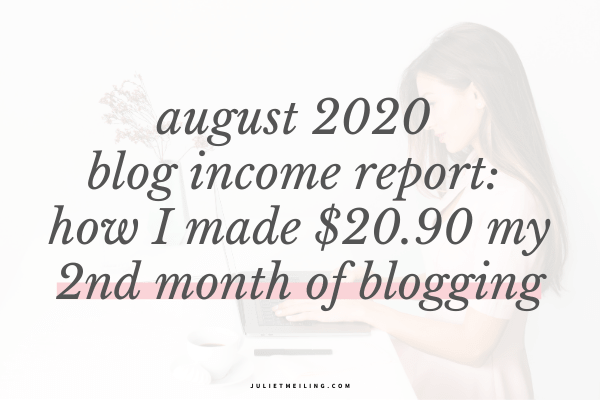
*This post may contain affiliate links. Purchasing a product or service through an affiliate will earn me a small commission at no additional cost to you. Please read our Disclaimer Policy for more information about the use of affiliate links on this site.
Why am I sharing my blog income report with you?
Starting a blog always seems like this magical thing if you have never started a blog for yourself.
I mean literally go on Pinterest right now, search “how to start a blog” or even “how to make money blogging” and I guarantee you will see a ton of pins about how you can start a blog in 15-minutes or blog income reports where bloggers are making $10,000 in their first month (that’s an exaggeration, but haha I wish).
But the truth is, blogging is not easy.
And I honestly don’t want to give off the impression that it is by any means easy or a get rich quick type of side hustle.
Blogging is, in a nutshell, the most rewarding, yet stressful thing I have come across yet–well besides graduate school.
When there’s issues–oh man it’s bad. But when traffic is good and I’m killing it on Pinterest that day–it’s like everything that I’ve been working on feels like it’s actually paying off.
If you need a TL;DR: I’m sharing my blog growth and blog income report with you because I want to share my blogging journey with you and others, be able to track my own progress, and hopefully inspire you to start a blog of your own.
August 2020 Highlights
With August 2020 being the first full month of JulietMeiling.com being live on the internet, A LOT has happened and changed. I set in place a few things that hopefully will add functionality, structure, and a more consistent aesthetic to the blog in the long run.
Switched my web hosting from HostGator to NixiHost
Out of everything that has happened on the blog in August 2020, this is the biggest one–in my humble opinion.
I made the switch on August 8, 2020 after my blog suddenly went down due to a Domain Name System error (DNS error), and HostGator support was not helpful–you can read all about this experience by clicking here.
My blog was down for 8+ hours and I was fed up with HostGator, so like an impulsive teenager, I switched hosting providers from HostGator to NixiHost and what a world of a difference it has made for my blog and my sanity.
NixiHost has been wonderful to work with as a web hosting provider. They are not your “we come up on the first page of Google Search” type of web hosting provider, but they have been in the web hosting business since 2007–meaning they know a thing or two about web hosting.
I love NixiHost’s speedy, reliable customer and technical support, the fact that I can pay monthly for hosting ($6/month on their Mini Plan), they migrated my blog from HostGator to them for free, and I have not had a single issue with downtime since making the switch.
Switching to NixiHost was literally a breath of fresh air! And I highly recommend them if you are new to blogging and want to start blogging without having to commit to a year or even three years of web hosting.
You can read more about why I chose NixiHost as my web hosting provider of choice and why the other guys (*cough* BlueHost and HostGator are NOT the web hosting providers you thought they were) by clicking here.
NixiHost also offers a deal to new users where you can get your first month of hosting on any of their shared plans for 1 cent–a penny!
And it’s not a joke, it’s the real deal.
With the code ‘REDDIT,’ which is a courtesy coupon code, not an affiliate coupon code, you’ll get your first month of web hosting for a penny. It’s literally the best way to start a blog or to make the switch from another web host to NixiHost 99.9% risk-free (that’s a made up statistic by the way, but regardless, this is the best deal around).
If you’ve always wanted to start a blog but were nervous about the upfront cost or the technical side of it I would start with NixiHost.
For a penny, you really don’t have much to lose and all you have left in regards to initial blogging expenses, are your domain name (which is under $10 with NameCheap) and theme (if you chose to buy one, but there are free ones as well).
Created the Recommendations page
I added a new page to provide recommendations of my favorite college and graduate school tools and resources.
If you ever wanted to know what the best black pen is, the best places on the internet to brush up on topics in your college courses, what kind of supplements I personally take, or what I use to run my blog–this is your go-to place to check out what I’m personally using.
I keep this page as updated as much as I can and I am always adding new products as I discover and use them.
There’s a ton of stuff on my recommendations page, but all the items and resources listed are 100% the items, tools, software, apps, etc. that I use personally to keep my life in order. If you haven’t checked out my Recommendations page yet, you can click here to visit it.
Purchased the Pretty Links plugin
Update as of 10/04/2020: I have strayed away from using the PrettLinks plugin because I am trying my best to limit my plugin usage to increase my site speed and user experience. You’re more than happy to read this section, but letting you know–I am no longer using Pretty Links.
I try to blog as frugally as I can–grad student living off of student loans here, but I came across Pretty Links when I was Googling the best affiliate marketing tactics and I just knew it would be the perfect solution for my blog.
Pretty Links is a link cloaking plugin that redirects your awkward, long, this may be sketchy, so I’m not going to click on it affiliate link into a well… a pretty link!
Instead of your link looking like (this is my Tailwind affiliate link):
https://shareasale.com/r.cfm?b=1563365&u=1992835&m=50947&urllink=&afftrack=
Pretty Links transforms it into:
https://www.collegegirlsmarts.com/Tailwind
So basically that LONG weird looking link gets redirected to the prettier link with your domain as the URL. It can help your readers feel more at ease when clicking affiliate links in your blog posts or on your sidebar.
I also love how Pretty Links has the functionality to replace a whole URL with the prettier version or even keywords (only with the premium version). So for example, if I type “Grammarly” you will probably notice that the word is pink and it is a link.
I didn’t have to press or click any extra button to create the link because I already set up in Pretty Links for the word “Grammarly” to automatically insert the affiliate link I have for Grammarly.
There is a free and a premium version of the Pretty Links plugin. Why I decided to take the plunge and purchase the premium version of Pretty Links was for the keyword and URL replacing functionality.
The free version does not have the keyword or URL replacing capabilities, and as a busy graduate student, blogger, and mom to two dogs, I don’t have the energy to go back through all of my blog posts and replace it with the prettier URL.
Pretty Links offers three plans for the premium version of their plugin. All you need as a solo blogger is the Beginner Plan which they offer for $49 your first year and then the price is $99/year afterwards.
If you are interested in trying out Pretty Links, I would highly recommend trying out the Lite Version to get a feel for it before upgrading to the premium version.
But if you want to jump right into using the amazing capabilities of the premium version of Pretty Links you can use my affiliate link by clicking here and get Pretty Links for $49 for your first year, which is $4.08/month.
Got rid of Tailwind Tribes
When I originally purchased a year of Tailwind I knew Tailwind Tribes was something I wanted to take advantage of. And I did use it for about a month, but with Pinterest’s new algorithm favoring fresh content and less repining or pinning content that is not from your domain, I personally concluded that Tailwind Tribes was not necessary for me.
At this moment, I am only pinning content from my blog by scheduling it into Tailwind and I will only manually pin third-party pins from within the Pinterest app on my iPhone.
As of right now, this strategy has been working for me. Pinterest is my main traffic source and I hope to continue reaping the benefits of using Pinterest to promote my blog.
Made my first affiliate sales with Amazon Affiliates and RewardStyle
I literally thought it would take me a few more months to get an affiliate sale, but I’m happy to announce that I made a few affiliate sales this month! I’ll detail more about my affiliate income for August 2020 down below.
Set up a virtual mailbox and created an account with MailerLite
One piece of advice you will hear as a new blogger is that an email list is essential to your long-term blog growth and monetization strategy. I decided to start this month setting up my email list by purchasing a virtual mailbox and signing up with MailerLite as my email marketing service.
Let’s start by talking about the first part: purchasing a virtual mailbox.
I decided to purchase a virtual mailbox from PostScan Mail instead of a physical P.O. Box because:
- We are currently in a pandemic
- The one time I did sign up for a physical P.O. Box (for a blog I no longer have current), I just received a hoard of spam mail and I was not about to go through that again
- You are required by law to have an address at the bottom of emails you send out to comply with the CAN-SPAM Act and international anti-spam laws.
PostScan Mail offers virtual mailboxes for as low as $9.95/month (and you pay monthly) which gives you a physical mailing address and PostScan Mail will handle the receiving and forwarding of your mail. If you’re curious about PostScan Mail you can see how it all works by clicking here.
After I signed up with PostScan Mail I also had to get the USPS Form 1583 (Postal Consent Form) notarized, so I used PostScan Mail’s partner, Notarize, and paid $20 to meet with a notary online to get the form notarized.
Once I got my address and the legalities out of the way I signed up with MailerLite. I chose MailerLite because it is free for your first 1,000 subscribers and it seemed to have about the same functionality as ConvertKit.
Reached 100 followers on Pinterest
This was a big milestone for me even though Pinterest followers are not as important as they are on other social media platforms like Instagram or Twitter.
However, reaching 100 followers shows me that people are seeing my Pinterest profile, seeing my pins, and are interested in my content–and all of that makes me super happy and motivated to continue on this blogging journey.
Purchased a membership with Styled Stock Society
I took the plunge and invested in stock images to hopefully give my blog a more cohesive look and to use for my Pinterest pins.
Carly from Mommy on Purpose talks in her Pinteresting Strategies course on manual pinning about the importance of having click-worthy pin images, but also unique pin images.
One of the best ways to create unique pin images is to use stock photos that no other blog has access to. That’s where paid stock images come in handy! I decided to go with Styled Stock Society’s quarter membership, which is $75 per quarter ($25/month).
I chose Styled Stock Society over other stock photo membership sites because they had the lowest monthly pricing and unlimited downloads.
Other stock photo membership sites are about $29/month and cap you between 10-20 downloads.
And not to mention, the stock photos on Styled Stock Society are absolutely gorgeous and super high-quality! Elle, the founder of Styled Stock Society, certainly knows what she’s doing!
If you are interested in getting started with paid stock photos, I’d highly recommend Styled Stock Society and I would certainly give them a try, even if it’s just for three months.
Blog traffic
For August 2020, my blog’s traffic has increased significantly–a whooping 2,079 page views! Back in July 2020, when I started my blog, my blog was at 184 page views from July 4 (the day I started blogging) to July 31st.
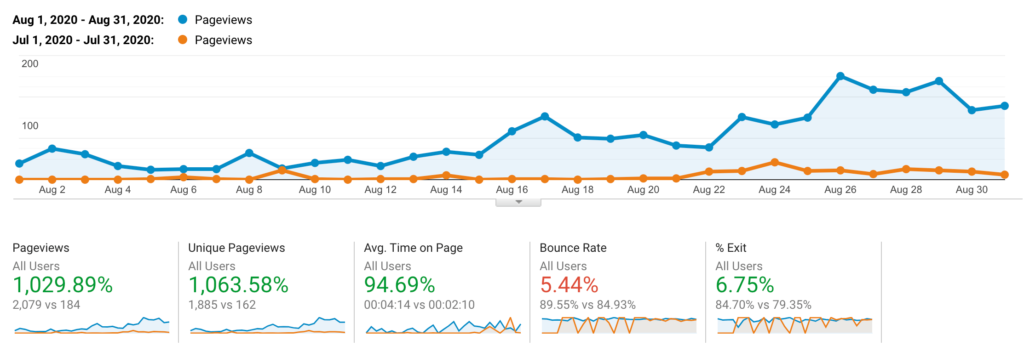
My original goal for August 2020 blog traffic, as stated in my July 2020 Blog Growth Report, was to simply bring in 350 page views. In August 2020 I was able to bring in 6x as many page views than what I originally set my goal as.
For the month of August 2029 my top 5 traffic driving blog posts were:
- The Ultimate Survival Guide to Online College Classes
- How to Get Into Graduate School
- 7 Tips for Picking the Perfect Sorority Big or Sorority Little
- How to Start Running for Beginners
- How to Wake Up Early in the Morning
So where did all of this blog traffic come from, Juliet?
Glad you asked! Pinterest! Pinterest, right now, is my #1 traffic source. And it’s great to know that my efforts into creating new, fresh pins and using Tailwind to schedule my pins is paying off.
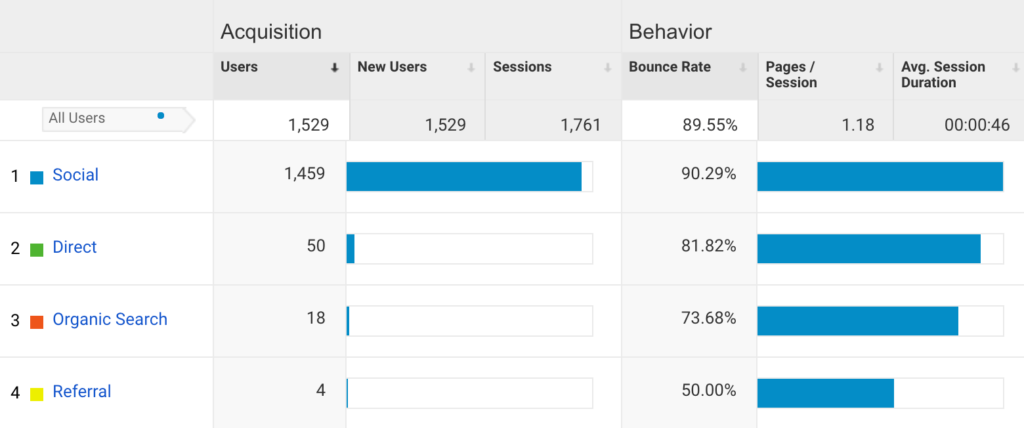
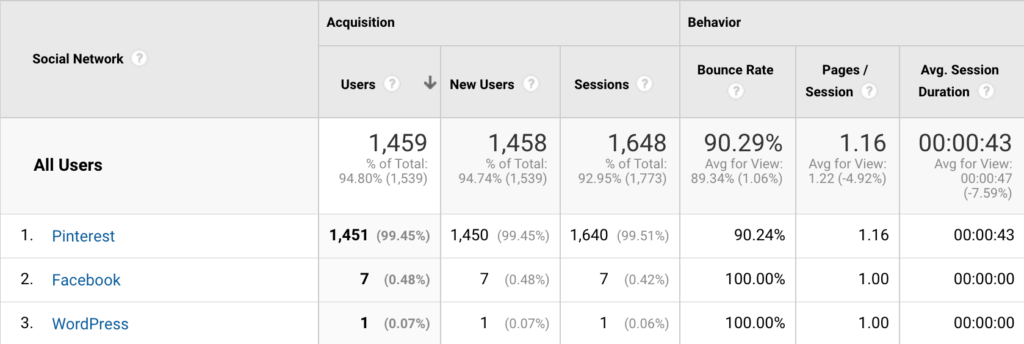
All of my blog posts, from the moment I publish them, have 3-4 pin images and I schedule them in Tailwind using the interval feature.
I like having them spaced out by 3 days and being published across at least 5 different boards, but no more than 10. I primarily focus on pinning to my own personal boards over group boards too.
I do take time to create fresh pin images for each blog post too. Sometimes I only have time to create 1 new image for 1 blog post, and that’s totally fine. But other days I’ll batch create multiple new images for multiple blog posts.
I know this sounds pretty confusing, especially if you are new to Pinterest and Pinterest marketing, so I would highly recommend investing in a Pinterest course like Pinteresting Strategies by Carly from Mommy on Purpose or listening to the Simple Pin Podcast by Kate Ahl from Simple Pin Media (which is free and has so much actionable advice for new and seasoned bloggers) to get started with Pinterest marketing for your own blog.
Blog expenses
August 2020 came with a lot of blog growth, but also a lot of expenses. From switching my blog’s hosting from HostGator to NixiHost and investing in blogging resources–running a blog is not cheap.
Here are my expenses from August 2020:
- Hosting (NixiHost) – $0.01
- PostScan Mail – $9.95
- Notarize – $20
- Styled Stock Society – $75
- Pretty Links – $49
- Adobe Photoshop – $9.99
Total = $163.95
Blog income
In August 2020 I did make a few affiliate sales between Amazon Affiliates and RewardStyle (screenshots down below):
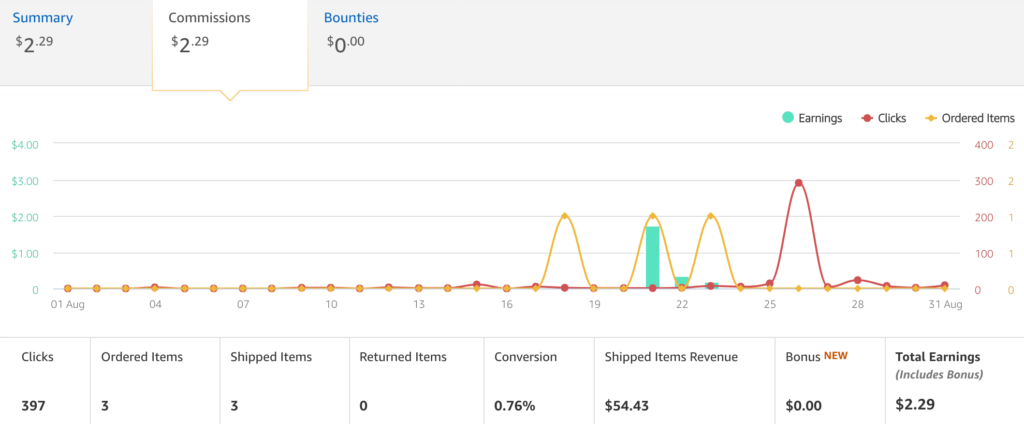
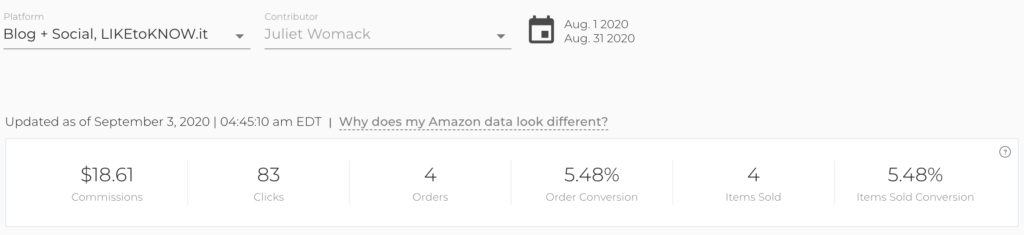
Income for August 2020:
Amazon Affiliates – $2.29
RewardStyle – $18.61
Total = $20.90
I’m pretty proud of myself for making $20 in August, but it definitely does not cover my blogging expenses and honestly, I’m not expecting it to for a long time!
However, it does tell me that my affiliate links are working in some capacity and are not being ignored by everyone who visits my blog or reads a blog post.
Blogging goals for September 2020
For the month of September 2020 I want to:
- Write and publish 4 blog posts
Create 2 printables to sell in my Printable Shop- Drive 3,000 page views to my blog
I am getting into the groove of graduate school, so I am being pretty modest with my blogging goals since I have to split my time between studying for my 3 graduate school courses, working as a graduate teaching assistant, and working on building my blog.
Here’s to month 3 of blogging!
I hope you enjoyed this blog growth and blog income report for August 2020. And if you found this blog post helpful or inspiring, please click the “Pinterest” button below and share it on Pinterest.






