July 2020 Blog Growth Report: 28 Days of Blogging
Take a peek into the first 28 days of starting a new blog.
I’m not a new blogger by any means. I have been around the blogging block twice and have epically crashed both times. However, like they say third times the charm! So I am giving blogging another chance and sharing with you my blog growth report for July 2020.
In this blog growth report, I will be sharing with you all the details from why I started blogging to my blog traffic in the first 28 days of blogging.

*This post may contain affiliate links. Purchasing a product or service through an affiliate will earn me a small commission at no additional cost to you. Please read our Disclaimer Policy for more information about the use of affiliate links on this site.
The birth of Juliet Meiling 2.0
As mentioned earlier the blog you are reading right now is not my first blog. In fact, this is my third… well more like 2 ½ blog. Let me explain…
In 2015 I had a blog on SquareSpace called, The Little Jewels of Life. It was certainly a mouthful to say and type, and that blog was ALL OVER THE PLACE.
The Little Jewels of Life had no direction, I was terrible at writing, and I just did not dedicate enough time towards it as I was juggling working part-time as a nanny and in my first semester of college.
At the beginning of 2016, I shut down The Little Jewels of Life and did not return to blogging until the beginning of 2019 with this domain and blog name, Juliet Meiling.
This time I got hosting and started my new blog on WordPress.org.
I felt way more educated and motivated this time around. I was also more strategic with my blog writing and providing actual valuable content to the readers.
However, I was tragically suspended from Pinterest, which was where a good proportion of my blog traffic was coming from.
I was devastated and was not patient whatsoever for Pinterest to reinstate my account.
And I, like an impulsive teenager (btw I was 22 at the time), shut down my blog for good and walked away from again.
Flash forward to July 4, 2020 I decided that I wanted to try blogging again. And actually do it right this time knowing what I know and with less emotionally driven behavior.
And thus, Juliet Meiling 2.0 was born, and I honestly just want to scream…
I’M BACK BABY!
Blogging tools and expenses
Unfortunately, if you want to make money blogging, you’re going to have to put some money upfront for hosting, a domain name, a WordPress theme, and some other tools to help your blog look like the real deal.
Also, these tools are essential for blog growth in the long-term, and it’s better to purchase these blogging tools rather than switch down the road and have a huge technological headache.
Hosting ($110.23 through HostGator)
Hosting ($6/month through NixiHost)
Before you can start blogging you need to buy “real-estate” on the internet, which is where hosting comes into play.
Of course, you can start a free blog on Wix, Blogger, or WordPress.com (not WordPress.org, they’re totally different).
However, you don’t technically own your content and if one of those websites got taken down you’d be taken down too.
Getting hosting is the first step to having ownership of your blog and your blog’s content. It also makes you eligible to earn money through your blog from affiliate links, like Amazon Affiliates or Reward Style, and ads networks, like Google Adsense and Mediavine.
Before you choose any hosting service, you need to do some research to find the best hosting service for your blog’s needs. Most importantly, you need to go with a hosting service who knows how to serve WordPress.org users and has amazing and knowledgeable customer service.
Update 08/08/2020
Originally when I launched this blog up I was with HostGator’s Hatchling plan for web hosting. And while HostGator was helpful eh…90% of the time, I ran into a MAJOR issue with my site due to Host Gator’s add-on, Site Lock.
TLDR: The issue was so big that I ended up switching my entire hosting service to NixiHost.
If you want the tea on what happened with HostGator and my blog continue reading…
Being a naive new blogger, I decided to purchase the SiteLock add-on even though there are FREE plugins that will help make your WordPress blog or site secure.
After learning this, I disabled my SiteLock feature through HostGator and I thought everything would be fine. Not quite…
I woke up at 4 AM on August 8, 2020, launched my blog, and BAM couldn’t get in. Why? An issue with my DNS.
Specifically, a DNS_probe_finished_nxdomain issue…which if you don’t speak tech (and I don’t) it basically meant that my site was DOWN.
And my site was down for the entire worldwide web: I couldn’t log into my WordPress admin, I couldn’t access my site on Chrome, Safari, through Pinterest, and even my phone. I was devastated.
I quickly contacted HostGator support and they basically told me:
- It was due to SiteLock not being enabled
- They had to enable SiteLock
- If I didn’t allow them to enable SiteLock I would be at risk for malware and hackers
- I had to have my site propagated–which would take 4-8 hours… yeah that didn’t happen.
I waited and waited for my site to propagate and nothing happened. I still continued to get the DNS_probe_finished_nxdomain error.
I even contacted HostGator two more times to get an update and nothing was being resolved or escalated any further.
Not wanting to just throw in the towel as I’ve always done with my blogs, I researched for a new hosting provider and stumbled upon NixiHost through the subreddit r/Webhosting.
I did a lot of research through the subreddit to make sure NixiHost was the real deal and compared NixiHost to the other recommended hosting services the subreddit recommended.
NixiHost ended up being the one I went because of their super-fast customer service and the ability to pay MONTHLY–like literally you are not forced to pay annually if you don’t want to.
I ended up getting the Mini Plan for $6/month. Yes, $6/month and that’s it. No annual fee, no extra confusing add-ons, no up-sell tactics, just $6/month.
And through the subreddit’s link, I was also able to get my first month for a penny!!
Once I registered an account with NixiHost, paid my 1 cent to them, and uploaded my CPanel backup NixiHost literally migrated my site–for FREE! In less than two hours my blog was back up and running after waiting over 12 hours for HostGator to resolve my issue.
Of course, I am brand new to NixiHost, but from this experience alone I am so happy I switched from HostGator to NixiHost!
Quick Blogging Tip
Avoid any web hosting service that is owned by EIG. You can check out a list of companies owned by EIG by clicking here. EIG owns hosting services you have probably seen time after time like BlueHost, HostGator, and iPage. EIG buys up hosting companies and tears down their technical support infrastructure and crams a ton of websites onto their servers, making it difficult for your site to run at its very best. Please do your research before picking a web host and you’ll save yourself so much time and energy!
Personally, I went with Host Gator’s Baby plan, which cost me $110.23 for a year of hosting, a free domain, domain privacy, and the SiteLock add-on for a year (but I seriously did not have to get the SiteLock add-on… I was tricked, don’t get it. You can get a free security plugin instead).
Host Gator has been incredible by installing WordPress seamless for me and troubleshooting all of my questions like:
How to get my website to be an https instead of a httpWhy am I locked out of my WordPress site on my very first day of blogging (yes, that seriously happened)
I also like how I could get my problems resolved through an online chat feature rather than via phone. I am such an introvert and talking on the phone to a total stranger makes me anxious!
WordPress Theme ($45)
When you start blogging on a self-hosted WordPress site you literally have a blank “canvas” that you can do anything with. And you have to paint your canvas with a WordPress theme that will help your visitors stay engaged and help them navigate your blog.
Personally, I chose my WordPress Theme, Ingrid from 17th Avenue Designs, after hearing Sophia Lee from bysophialee.com RAVE about 17th Avenue Designs.
I love the minimalistic look of 17th Avenue Designs, the fact that all their themes are responsive (meaning they resize depending on your screen size), search engine optimized, customizable, and the designer, Kate, provides in-depth information on how to use and customize your WordPress theme to your liking.
If you are in the market for a new WordPress theme or need a WordPress theme that is easy to use as a new blogger I would highly recommend checking out 17th Avenue Designs.
Update as of 10/04/2020: I have switched from my 17th Avenue Theme to Astra Pro and I am loving it so much!
Astra Pro is a super lightweight theme that still lets you customize your blog or website to your heart’s content. For even more customization options, I pair Astra Pro with the Ultimate Addons for Gutenberg plugin.
However, I would still highly recommend the 17th Avenue themes for new bloggers who want an aesthetic blog right after installing the theme.
Adobe Photoshop ($9.99/month)
All of my blog graphics from my blog header, favicon, and images for Pinterest are made with Adobe Photoshop. I currently pay for the Adobe Photography plan which is $9.99/month or $119.88/year.
I know I could alternatively use Canva, but I like the versatility of Photoshop and keeping all of my image files on my computer rather than having to log onto a website each time I want to create a new graphic for my blog.
Having Photoshop makes it easy if I want to create blog graphics in my car on my lunch break or somewhere that I don’t have access to Wi-Fi.
Update as of 10/04/2020: I have since switched from using Photoshop to Canva to make my Pinterest images. I find myself working faster with Canva and I love how Canva Pro gives you access to a lot of different stock photos for no additional cost.
Grammarly Chrome Extension
I am not the best at grammar, and my mom can certainly vouch for me. I chose to get the Grammarly Chrome extension to use while writing blog posts, pin descriptions, and writing emails to help me be more professional and coherent.
I also love how Grammarly suggests different synonyms to use, so you aren’t using the same words over and over again!
Plugins I Use
Your WordPress blog is nothing without the right plugins. Plugins are essentially add-ons to help your WordPress blog function optimally.
Some plugins are free with a premium option available to purchase and some require you to purchase them before you can use them.
Luckily, I have only had to buy one plugin, Tasty Pins, but I have no regrets whatsoever! Let’s talk about what plugins I use to run my site and I’ll explain all of them in rapid-fire mode!
Ad Inserter
For right now, Ad Inserter is helping me display an FTC disclaimer at the top of all of my blog posts. But once I get approved for Google AdSense I may start utilizing it more.
Update as of 10/04/2020: I am not using this plugin anymore!
Antispam Bee
Prevents spammers from spamming the comments section or the contact forms of your website. I haven’t seen any spammers yet, so Antispam Bee must be working!
Contact Form 7
Right now I am working on creating and publishing content for my blog rather than growing an email list, but I wanted a simple contact form plugin for my contact me page and something I could potentially use when I do want to start growing my email list.
Update as of 10/04/2020: I am not using this plugin anymore! Instead I am using Fluent Forms.
GDPR Cookie Consent
The GDPR Cookie Consent plugin creates a pop-up on my website in the bottom right for new visitors to comply with the General Data Protection Regulation (GDPR) European Union law on data protection and privacy and The California Consumer Privacy Act (CCPA).
I like how the plugin is customizable and doesn’t annoy new users who are visiting my site either.
Update as of 10/04/2020: I am not using this plugin anymore! Instead I am using EU Cookie Law
Google Analytics for WordPress by MonserInsights
This plugin is automatically installed when you install a new WordPress.org website and I decided to keep it because of the seamless configuration with Google Analytics.
I literally just clicked a button to configure my Google Analytics and I did not have to insert any weird code onto my website.
And the plugin already has it set up to where you won’t be counted in the page views if you view your website when logged as the WordPress Admin.
However, if you are logged out of your WordPress Admin and visit your site, you will be counted by Google Analytics in the page views, so you will need to add a Google Analytics filter for your IP address. I definitely learned the hard way, but more on that later!
Update as of 10/04/2020: I am not using this plugin anymore! Instead I have installed my Google Analytics code with this header footer plugin.
LuckyWP Table of Contents
According to Neil Patel, Google SEO (search engine optimization) now likes webpages to have a table of contents to enhance the reader experience. And I get it, it makes getting to the information you want to read and learn about a lot easier!
So what did I do to comply with the SEO gods? I installed a table of contents plugin! I chose LuckyWP Table of Contents because this was the table of contents plugin I liked most stylistically and functionality wise.
Rank Math SEO
When I was blogging back in 2019 I used YoastSEO, but on this new blogging venture, I decided to use Rank Math SEO because it is free, unlike Yoast SEO. And your girl is rolling on a budget!
I also desire to optimize my blog for Google, so I can have long-term continuous traffic from Google and don’t have to rely on other social media platforms to drive traffic to my blog. However, I am still hungry for that Pinterest traffic!
Also, I recall back in 2019 that I had a lot of issues with my blog and enabling rich pins on Pinterest and I was not about to have that happen again. So far, I have not been disappointed with Rank Math SEO.
Really Simple SSL
I’m not a very tech-savvy person, but I need this plugin so I can have the “lock” icon on the top bar of the web browser, which makes my blog more secure for users visiting. So I will continue to have this installed for sure!
Update as of 10/04/2020: I am not using this plugin anymore! I have instead, hardcoded my website to be HTTPS with this tutorial from WP Johnny.
RewardStyle Widget
As an affiliate for Reward Style I am able to create slide shows within my post to display products I recommend. You can check out an example of the Reward Style widget on a blog post of mine, The Ultimate Guide to Virtual Sorority Recruitment, in the “what to wear” section.
Update as of 10/04/2020: I am not using this plugin anymore!
Shareaholic
This is the plugin I use to display my social media buttons on the left-hand side of my blog posts. Super simple to configure and free to use!
Update as of 10/04/2020: I am not using this plugin anymore! Instead, I am using Scriptless Social Sharing Buttons.
Smush
One way to scare off visitors to your blog is to have it running slow due to large images. Smush allows you to compress the images on your blog and enable lazy load features which allows your website to load faster.
Alternatively, you can use a free online image compressor. I like using Compress JPEG and Compress PNG. I like how you can upload images in bulk and download the compressed images in bulk as a ZIP file.
Update as of 10/04/2020: I am not using this plugin anymore! Instead, I am using compressing my images using CompressJPEG and Squoosh.
Tasty Pins for Pinterest SEO ($29)
This is the only paid plugin I have on my WordPress blog. I decided to invest in Tasty Pins because I wanted to make the most of my search engine optimization (SEO) on Pinterest.
I like how Tasty Pins has specific fields for your Pinterest title and description as well as an option to enable force pinning of images and you can disable pinning of specific images you don’t want people to pin.
UpdraftPlus – Backup/Restore
I have this plugin installed as a safety measure in case my blog gets taken offline or hacked. UpdraftPlus backs up my blog’s contents and stores them in my Dropbox. If I ever needed to recover my site I have all the files I need to get up and running again.
Wordfence Security
This plugin is one of the most highly recommended free security plugins for your WordPress blog or website. It prevents your blog from being invaded by hackers or malware.
Update as of 10/04/2020: I am not using this plugin anymore!
WordPress Related Posts
At the bottom of each of my blog posts, I like having a way for readers to see other content on my blog they may be interested in. This can benefit my bounce rate and potentially convert a one-time visitor into a loyal reader.
WordPress Related Posts was the only related content plugin I found that I could customize to match my blog’s theme.
Update as of 10/04/2020: I am not using this plugin anymore! Instead, I am manually inserting related posts throughout my blog posts and at the very end.
WP Fastest Cache
Last by not least, WP Fastest Cache is the plugin I use to clear my blog’s cache which allows my blog to run faster and allows any updates I make on my blog to be shown to my visitors.
Update as of 10/04/2020: I am not using this plugin anymore! Instead, Swift Performance Lite as my caching plugin.
Keeping my blog legal
One of the key changes I made when starting this blog was protecting myself legally.
As a blogger or website owner, there can be legal consequences for not complying with certain laws and regulations nationally and internationally. Not having legal pages on your blog like a privacy policy, disclaimer, or terms and conditions can put you and your blog in jeopardy.
These three legal pages are essential for your blog and will protect you long-term from being sued and many other headaches down the road. However, creating your own three legal pages is A LOT of work.
It’s work that you as a new blogger shouldn’t have to be doing because you got other important things to do like writing blog posts, promoting your blog, and enjoying your life!
Luckily, there’s a one-stop-shop for legit legal page templates created by a real lawyer who understands bloggers and online biz owners. Amira Irfan, a business lawyer and blogger, has written all the legal templates you’ll ever need for your blog to protect yourself.
Amira Irfran’s legal templates go above and beyond because they take literally minutes to fill out and put them up on your website or blog. Her legal templates are used by hundreds of bloggers big and small. To name a few: EllDucos, Create and Go, and Her Paper Route.
If you are serious about making your blog legal and protecting yourself and your blog you need Amira’s Comprehensive Legal Bundle!
This Comprehensive Legal Bundle gives you all three of the basic legal pages (privacy policy, disclaimer, and terms and conditions) that will protect you and your blog for good.
Once I bought and set up all of my legal pages using the Comprehensive Legal Bundle, I felt prepared and ready to start blogging without fear!
Tools and resources for Pinterest marketing
When I started my blog I knew I wanted to target Pinterest as my social media outlet for promoting my blog. From my previous blogging experience, I knew the potential blog traffic Pinterest could bring to my blog as a visual search engine.
In addition to writing blog posts for my blog, I dove deep into learning all I could to maximize my reach on Pinterest.
As I was researching (via Pinterest of course), watching Pinterest Marketing videos by Anastasia Blogger, and taking Carly Campbell’s, from Mommy on Purpose, Pinteresting Strategies course on manual pinning, the following information was common between all of them:
- Search engine optimization on Pinterest is king! Researching and using the right keywords on your pins, Pinterest profile, and Pinterest board titles and descriptions will lead to long-term success on Pinterest.
- Your pin’s appearance is what drives people to click through onto the other side to read your blog post or check out your product’s landing page. Having easy-to-read and aesthetically pleasing pins are everything!
- Pinning fresh content on Pinterest is better than repinning old content.
- Pinterest spam filters are sensitive and almost everyone and their mom seem to have encountered them.
- Pinterest won’t make your blog popular overnight, but if you stick with it, it will pay off over time.
I have also embraced the usage of Tailwind to schedule my pins on Pinterest. Using Tailwind to schedule my pins has been a game-changer because it has allowed me to focus my attention on content creation instead of scrolling mindlessly through Pinterest for high-quality content to pin.
Also, with Tailwind, I feel safer knowing that my Pinterest account is less likely to be taken down and suspended from being caught in a spam filter with Tailwind’s Smart Guide feature.
Since using Tailwind to schedule my pins I have seen an uptick in my monthly viewers. And in just one month I have grown from no monthly viewers to 33.86k monthly viewers.
Below you can see my monthly total audience raise steadily and two screenshots of my Pinterest profile. The image on the left was screenshotted on July 25, 2020, and the one on the was right screenshotted on August 1, 2020.
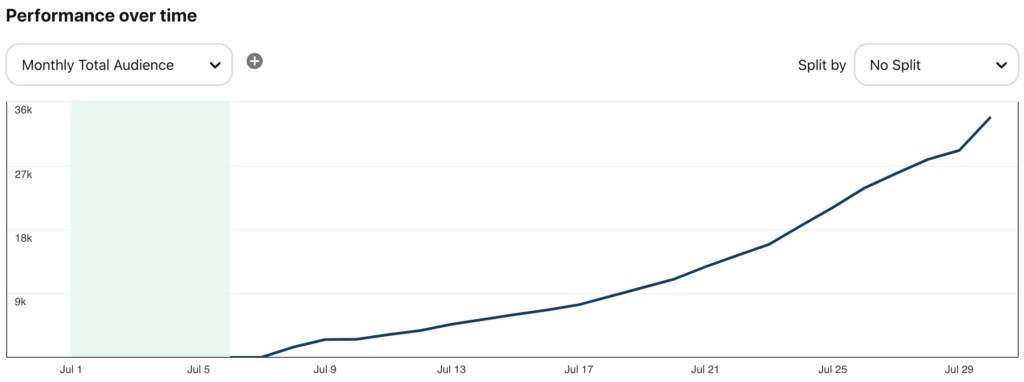
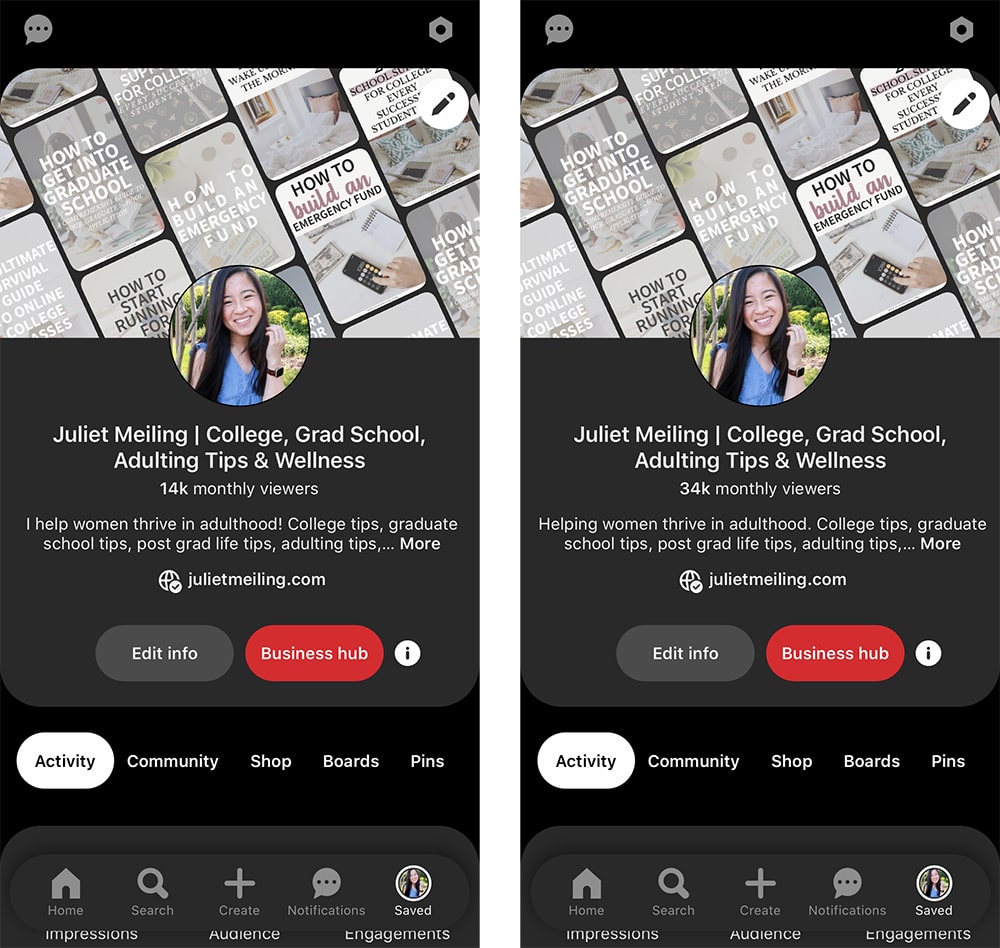
I know at the end of the day the monthly viewer metric is a vanity metric, meaning it doesn’t tell you if anyone has been actually clicking and reading your blog, but nonetheless it is nice seeing a positive trend in my Pinterest stats.
If you are interested in using or trying out Tailwind for your Pinterest account, Tailwind offers a free one month trial to new users which allows you to play around with the optimized pinning schedule created just for you and Tailwind Tribes, which are Pinterest Group Boards elevated.
If you are interested in starting your 1-month free trial you can use my referral link, which will also give you $15 off your annual subscription to Tailwind.
Podcasts
2020 has been the year of podcasts for me. I have been loving podcasts for everything from the news to even learning about how to blog.
My favorite blogging related podcasts so far have been Thrive Blogger Podcast by Thrive Together and the Simple Pin Podcast by Simple Pin Media.
I love how both podcasts were created by goal-driven women and they provide tons of actionable blogging tips from how to be more time efficient as a blogger, how to grow your audience, and how to monetize your blog.
If you haven’t given one or both a listen, I highly recommend tuning into at least one of their episodes on your commute to work or school.
Analytics
From my first 28 days of blogging, I had some weird looking stats due to configuration issues on my end. I’ll be sharing screenshots from Google Analytics of the “raw” data and the data with the corrections made to filter out the “weird” traffic.
Audience Overview
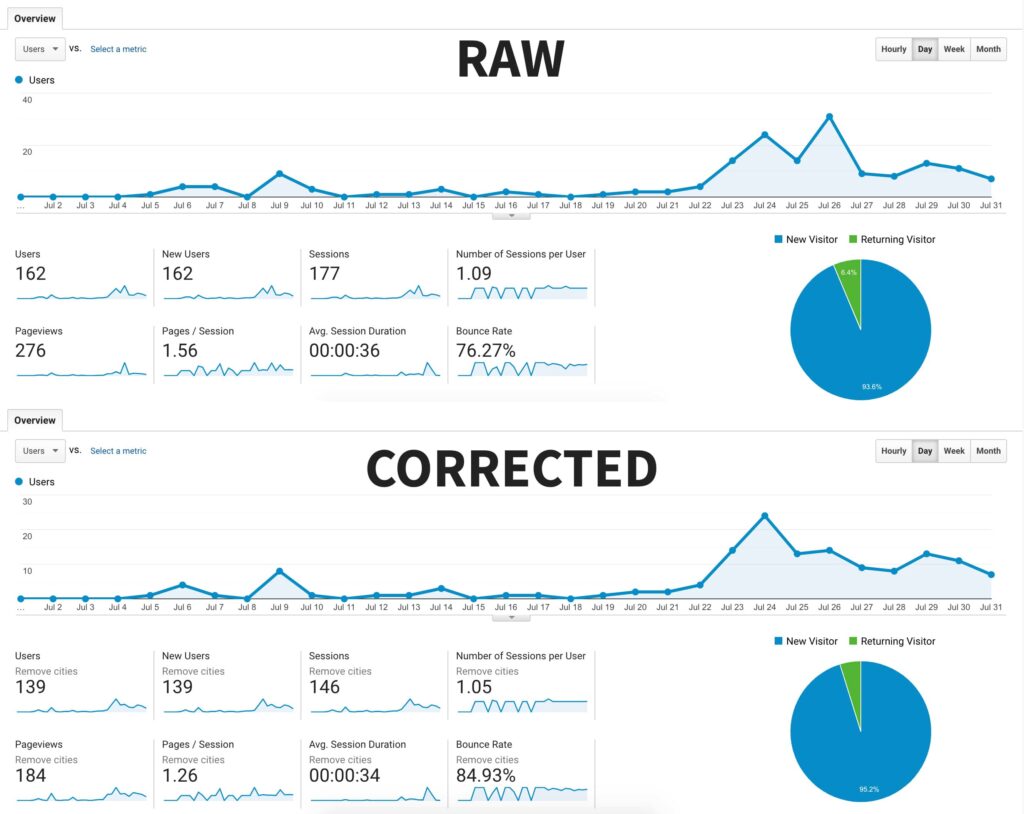
Acquisition Overview
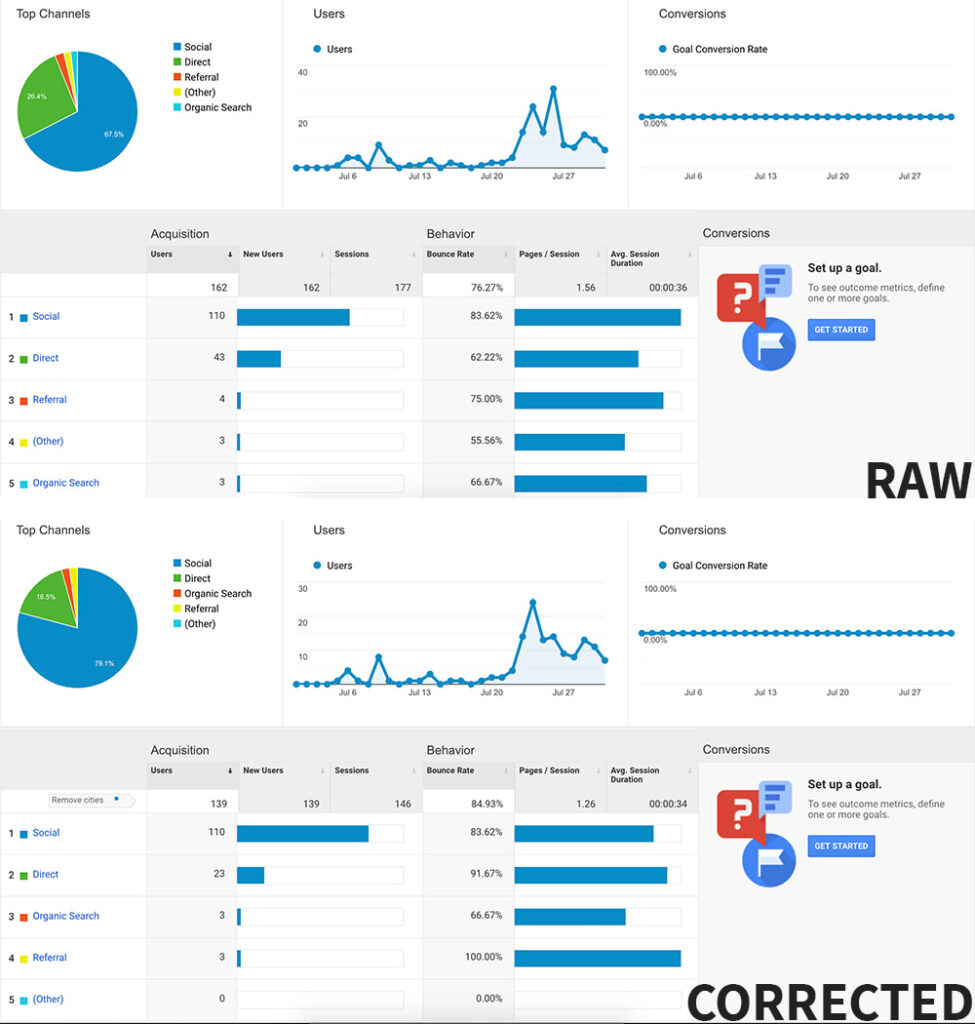
Why was my data so wonky?
My raw data showed that my blog had 92 more page views in July 2020 than my corrected data. And as much as I would like to believe I had almost 300 page views my first month blogging, that is certainly not the case!
As a new blogger, I made two mistakes which altered my data:
- I did not filter out my IP address and I was logged out of my WP Admin, so when I visited my blog I was counted as a visitor.
- I did not tell Google Analytics I wanted to “exclude all hits from known bots and spiders” and I ended up having a weird “fake” traffic spike one morning at 9 AM from Ashburn, Virginia.
Total *facepalm* moment there! However, now my data looks a lot more I guess *realistic* now that I have my Google Analytics configured correctly.
Blogging goals this month
When I first started this blog I had very basic goals. I just wanted to hit the ground running and go from there. And I’m happy to say, I met all of my goals:
Goal #1: Write and publish 10 blog posts
I’m pretty stunned I met this goal because it was really time-consuming and involved SO MUCH TYPING.
But I’m so proud of myself and have to thank myself for waking up at 4 AM every morning to work on my blog.
Here are the blog posts I published in July 2020:
- How to Start Running for Beginners: 7 Tips for Success
- How to Build an Emergency Fund
- 20+ School Supplies for College Every Successful Student Needs
- How to Get Into Graduate School
- The Ultimate Survival Guide to Online College Classes
- Hate Mornings? 7 Actionable Tips to Help You Wake Up Early in the Morning
- How to Use the Pomodoro Method
- The Ultimate Guide to Virtual Sorority Recruitment
- How to Stop Spending Money: 25 Brilliant Ways to Save Money
- How to Lose Weight: 4 Strategies That Actually Work
Goal #2: Set up and launch my about me, contact, and legal pages
I honestly would rather be writing blog post content or pin descriptions than writing an about me page, contact page, or legal pages, but I got them done and I’m so excited for those to be out of the way until they need updates.
The biggest time saver for me was the Comprehensive Legal Pages Bundle, which honestly lifted so much weight off of my shoulders!
Goal #3: Set up my Pinterest profile and boards that are SEO optimized
I set up my Pinterest account that same day I bought web hosting for my blog and my blog’s theme. I got started right away with optimizing my Pinterest profile and boards with keywords to help them be found by other uses on the platform.
Hopefully, this initial hard work pays off, but it’s hard to tell at the moment since Pinterest takes about 3 months to show results whenever you make a change.
Blogging goals for August 2020
For the new month, I am definitely wanting to continue publishing content, expanding my reach on Pinterest, and growing my page views. However, it’ll be interesting to see how blogging and graduate school mix.
Goal #1: Write and publish 4 blog posts
First and foremost my #1 goal for August 2020 is to write more content. Why? Because content is king! Simply put, the more content, the higher the chance for people to see it, read it, and take action on it.
I plan to write 4 blog posts, one for each main category or topic I talk about on my blog.
As of right now, I am ahead of the game as I already have one blog post scheduled to be published and this blog post that you’re reading now is also going to be counted towards this August 2020 blogging goal.
Goal #2: 350 page views
I feel like I am shooting a little low on this number, but I at least want to double my page views from July 2020. Right now I’m not too worried about page views because I know I have a tiny bit of content compared to the rest of the internet and bloggers who have been doing this for years.
However, I am hoping that my current Pinterest strategy and publishing consistently this month will help me achieve this blogging goal.
Goal #3: 50,000 Pinterest Monthly Viewers
As stated earlier, the monthly viewer metric on your Pinterest profile is a vanity number. But it does indicate that you are potentially reaching someone out there and your content is not entirely being thrown out into the void.
I feel like this is totally achievable as I’ve already made it to 34,000 monthly viewers with my current Pinterest strategy.
Of course, with that being said, I hope with an increase in monthly viewers, more people will click through to my blog or save my pins to their boards, and thus, boosting me in the Pinterest algorithm.
In conclusion
July 2020 was a huge month for my blog! I mean it was my first almost full month of blogging and I feel very accomplished for what I was able to do in 28 days.
In 28 days I was able to get hosting, a domain, a blog theme, publish all the basic pages on my blog (about me, contact page, legal pages), write and publish 10 blog posts, and get started with Pinterest.
I am excited to see what August 2020 has in store for myself and my blog and I truly appreciate you for making it to the end of this blog post and joining me on this crazy ride of building up julietmeiling.com.






